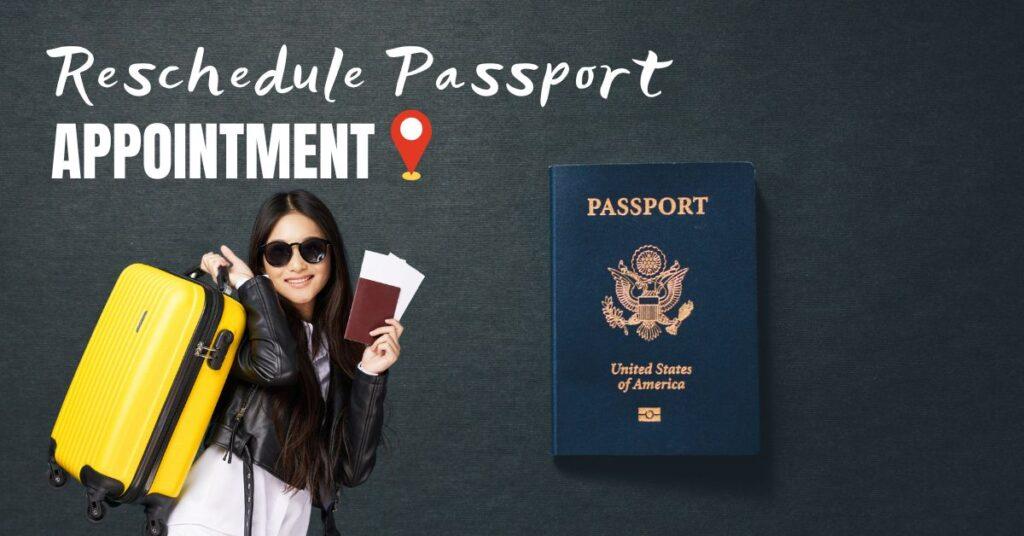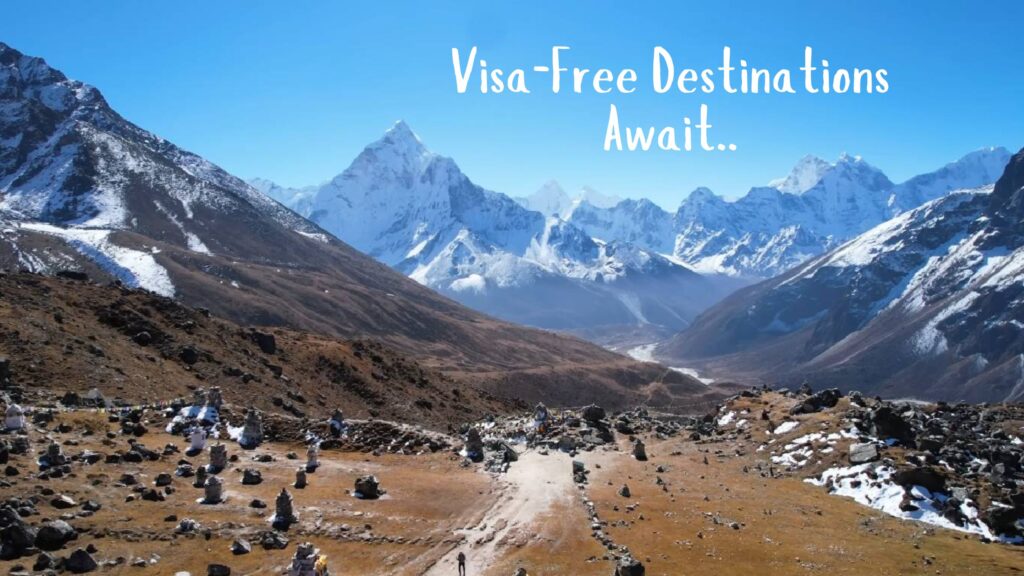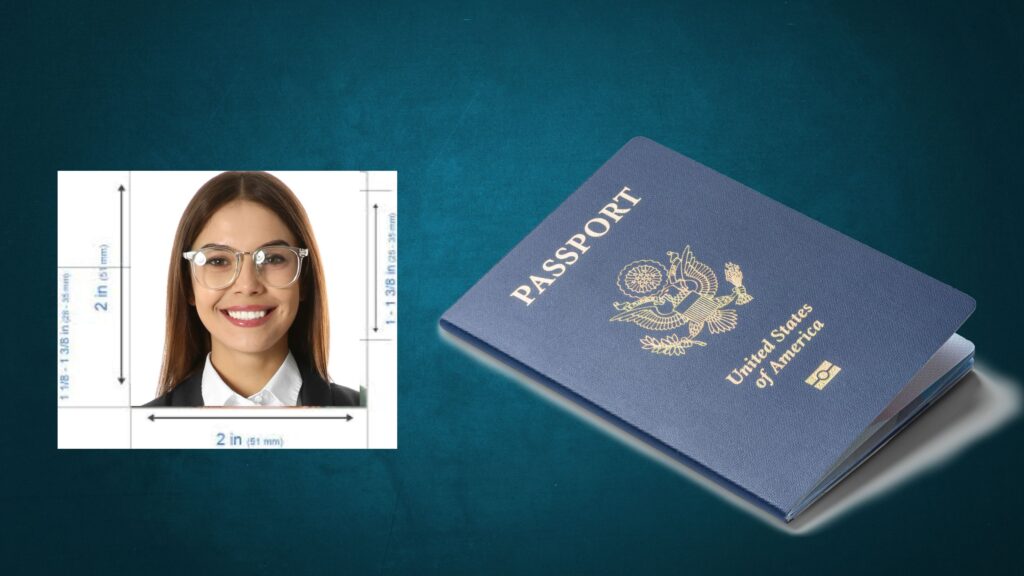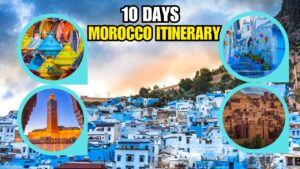Like most documents, a passport requires maintenance and has a specific validity period. If you don’t have a passport or need to renew it, ensuring it’s in order is essential. Regardless of whether it’s a new passport or a renewal, you must visit the Passport Seva Kendra (PSK) on the scheduled date. If you’re unable to attend on this date, you have the option to reschedule your passport appointment. Guide you on how and when to reschedule your passport appointment to make the process smoother.
How to Reschedule Passport Appointment?
Passport is your ticket to the world outside. It is the most important travel document you need before you can plan a trip abroad. It is essential to prove your identity and nationality in another country, and you must always be with you.
Passport appointment interview is the last step of your passport application or renewal journey. You must visit the nearest PSK (Passport Seva Kendra) or the regional passport office to submit all the necessary documents for your passport application. During this interview, you must provide all the required documents and biometric information at the centre.
For smooth operation, all applicants must have a scheduled appointment for the date and time that suits them. Showing up to this appointment is mandatory before your passport can be processed. If something urgent comes up, forcing you to miss the appointment, then you can always reschedule it. The steps to reschedule your passport appointment online and offline:
Online Rescheduling
- Visit the official website ‘Passport Seva’ and log in as an existing user using your credentials.
- Now go to the ‘Applicant Home’ section and check the ‘Services’ column in the left corner. Click on the ‘View Saved/Submitted Application’.
- See a table of active applications. Below the table, find the option to reschedule passport appointment.
- Select the new appointment slot according to your schedule.
- Make any necessary payment and save the acknowledgement receipt.
Please note that you can also ‘Cancel Appointment’ if you wish to cancel it. However, you don’t need to cancel your existing appointment to reschedule it.
Offline Rescheduling
- Must visit the nearest passport office to reschedule your appointment.
- Meet the passport officer and inform them about your rescheduling. Provide the necessary details to confirm a new slot.
- Pay for any applicable rescheduling charges.
Documents Required for Passport Appointment Rescheduling
Must have these documents ready before starting with your passport application reschedule:
- Original receipt of your passport application
- Proof of existing appointment (slip)
- ID proof
- Proof of passport fee payment
How Many Times Can You Reschedule Passport Appointment?
In a given year, you are allowed to cancel and reschedule your passport appointment two times. Exceeding this limit will automatically cancel your passport application, so you must be careful with your slot booking.
Once you have successfully rescheduled your appointment, you will see a pop-up indicating the number of cancellation/rescheduling attempts you still have.
Indian passport processing starts after you successfully submit all the documents and appear for your passport appointment. It is followed by a police verification, after which your passport will be dispatched.
Once you have your passport, make sure to keep it safe at all times, especially when you’re in a foreign country. To be safe, always buy travel insurance policy that protects you andth your passport.
With the right trip insurance plan, you can easily avoid unexpected expenses, such as medical expenses, missed flights and the cost of getting a new/duplicate passport abroad.
FAQs on Rescheduling Passport Appointment
Q1: How can I reschedule my passport appointment?
To reschedule your passport appointment, you can either do it online through the Passport Seva website or offline by visiting the nearest Passport Seva Kendra (PSK) or regional passport office.
Q2: What is the process for online rescheduling of a passport appointment?
To reschedule your passport appointment online:
- Visit the official Passport Seva website and log in as an existing user.
- Go to the ‘Applicant Home’ section and click on ‘View Saved/Submitted Application’.
- Find the option to reschedule passport appointment below the table of active applications.
- Select a new appointment slot according to your schedule.
- Make any necessary payment and save the acknowledgement receipt.
Q3: Can I reschedule my passport appointment offline?
Yes, you can reschedule your passport appointment offline by visiting the nearest passport office. Inform the passport officer about your need to reschedule and provide the necessary details to confirm a new slot. Pay any applicable rescheduling charges.
Q4: How many times can I reschedule my passport appointment?
Allowed to cancel and reschedule your passport appointment up to two times in a given year. Exceeding this limit will automatically cancel your passport application.
Q5: What documents are required for rescheduling a passport appointment?
You will need the following documents to reschedule your passport appointment:
- Original receipt of your passport application
- Proof of existing appointment (slip)
- ID proof
- Proof of passport fee payment
Q6: Is it necessary to cancel my existing appointment to reschedule it?
No, you do not need to cancel your existing appointment to reschedule it. You can directly select a new appointment slot and make the necessary changes.
Q7: What should I do if I miss my passport appointment?
If you miss your passport appointment, you can reschedule it either online or offline. Follow the steps mentioned above to secure a new appointment slot.
Q8: How to reschedule an appointment for a passport if I have an urgent situation?
In case of an urgent situation, you can reschedule your passport appointment online through the Passport Seva website or offline by visiting the nearest passport office. Ensure you provide the necessary details and make any required payments.
Q9: What happens if I exceed the limit of rescheduling my passport appointment?
If you exceed the limit of rescheduling your passport appointment (two times in a year), your passport application will be automatically canceled, and you will need to start the application process again.
Q10: Can I reschedule my passport appointment on the same day?
Rescheduling on the same day might not be possible due to slot availability. It is advisable to check the available slots online or visit the passport office for assistance.